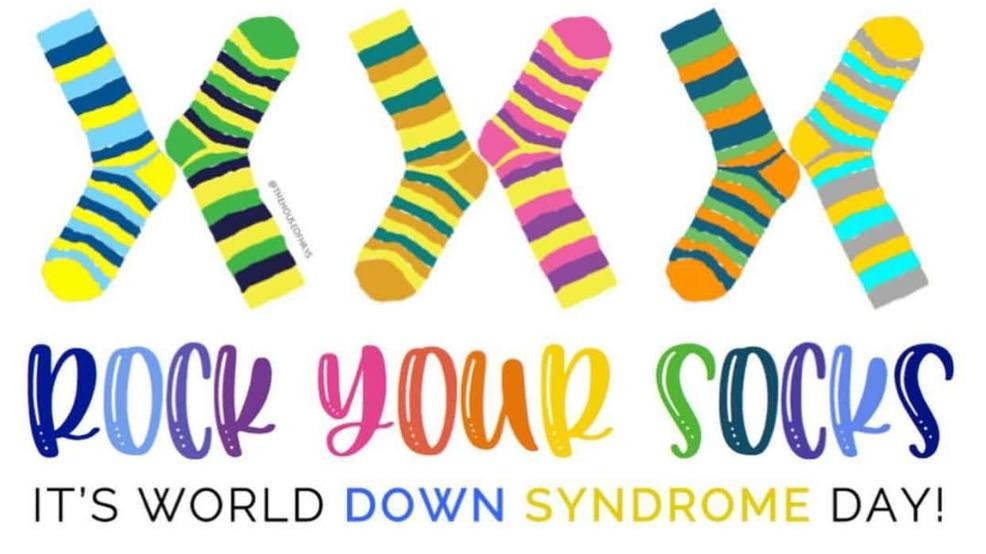
World Down Syndrome Day 2020
Rock Your Socks
#WeDecide
Saturday 21st March is World Down Syndrome Day …. It falls on 21st March each year as all people with Down syndrome have 3 copies of chromosome 21 – hence 21/3!
This year with the extraordinary circumstances that the whole world is facing, celebrations & gatherings have become a little more muted than usual .. and we apologise that we have not really had chance to think about this very much over the last few weeks!
However, it is a day to raise awareness and acceptance and for our community to join together … one way of doing this is to Rock Your Socks! Wear odd socks, bright socks, long socks .. any socks at all…
The socks are representative of chromosomes and this is a really fun & colourful way to share our individuality and celebrate that we are all unique.
We have created a Zoom meet up where everyone can join in by clicking this Zoom link (Meeting ID: 970 898 017) … and sharing their wonderful socks!! We will be going live at 3pm on 21st March 2020 and it would be wonderful to see how many socks we can rock!!
We hope to see you then!
Details of how to access Zoom and sign into a session are at the bottom of this post!
The theme of this year’s World Down Syndrome Day is:
#We Decide
‘All people with Down syndrome should have full participation in decision making about matters relating to or affecting their lives.
Effective and meaningful participation is a core human rights principle supported by the United Nations Convention on the Rights of Persons with Disabilities (CRPD).’
Down Syndrome International
Our commitment this year is to set up a Participation Group with our young people at Sunshine & Smiles to make sure they have an opportunity to share what they feel about our groups & activities, what they would like to see more or less of and to be able to share their views with our Board of Trustees.
We had planned to start this group very soon with the support of a well renowned educational psychologist & author, Jane Sinson, who has recently published a book: Developing Decision Making with Children & Young People with Special Educational Needs – but in the current circumstances this will now be postponed until later in the year.
Hoping that everyone stays safe in these complicated times .. and hoping that you can all rock a sock or two or three… somewhere & sometime!
Get Zoom
Download the app - https://zoom.us/
Create an account – takes 5 minutes and it is free for the basic plan!
Log in via the device you would like to use for the session (PC / Laptop / Mobile/Tablet)
How to join the sessions via Zoom
1. At the time of the event (or 5 minutes before) click the link in the location section of the Google Calendar event or the link you receive by email or WhatsApp
2. This will open Zoom on the device you are using,and you and your family will automatically join the online session
Navigating your way around Zoom
Getting set up - https://www.youtube.com/watch?time_continue=53&v=vFhAEoCF7jg&feature=emb_logo
·When you arrive at the session you can mute and unmute your audio and choose whether you want to appear in the group by video camera on your device.
·There is a chat box to write messages to the group throughout the session. You can send to “everyone” or private message individuals.
·You have the option to choose “speaker view” or“gallery view.” Speaker view will show you the host leading the session (and everyone else in thumbnail) and gallery will show you everyone - this option is in the top right hand of your screen if you hover over that area.
The host leading the session will go through the navigation at the start if people are new to the group.
We are all new to this so please bear with us as it will be trial and error to start with .. and please let us know if you have any suggestions! See you all soon! 😊
You can donate to us today by clicking here